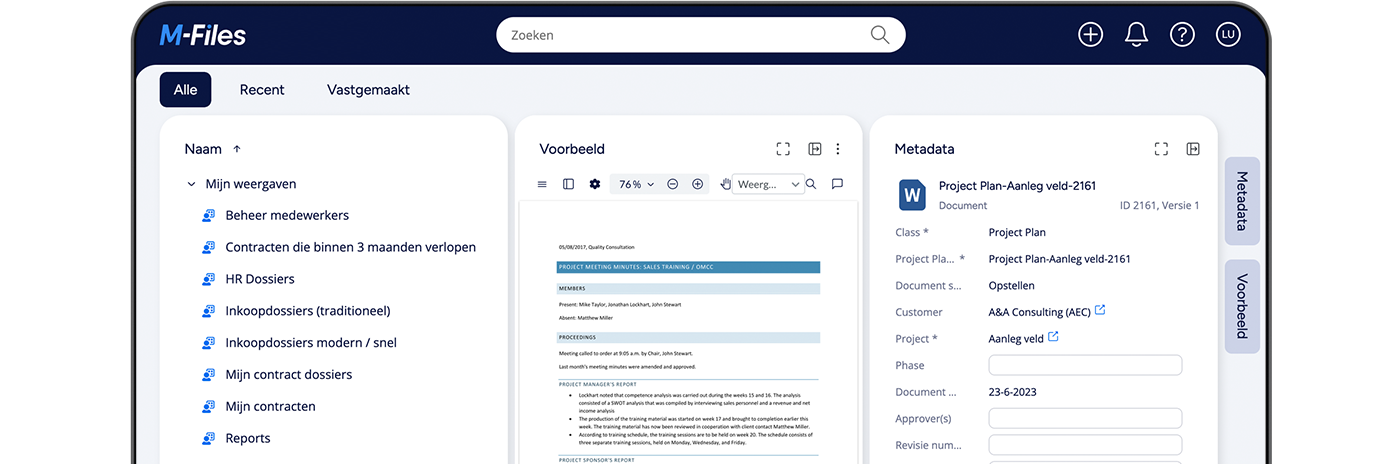Content
What are metadata?
Metadata is information that says something about a document, they are like 'labels' in the form of a property, person, status, date and much more. These labels tell, for example, which project a document belongs to, who created the document or what its status is. Metadata thus add context to a document.

The metadata of a document can be very diverse because it has no limitations. They can be predefined metadata, such as which customer a document belongs to. This customer comes from a predefined list of customers from the CRM system, for example.
But a digital timestamp is also metadata, or, for example, a digital signature (e-signature).
In practice, it can be anything: a list of values, an open field, multiple selection options, date(s), images, a position in a virtual process and much more.
Why are metadata important?
In traditional folder-based systems and practices, users have to define the folder (location) where a document is stored and then just rely on it being found.
This is problematic because a directory structure is often ambiguous and has a high degree of confusing subjectivity.
For example, a document can fit in several folders at once, but can only be stored in a single folder.
Even if you agree on a structure of folders in the organisation, history shows that it always results in a chaos of folders because everyone adds their own interpretation or simply does not remember which folder something is or should be in.
Metadata are an important answer to the outdated location-based approach. Because metadata provide the ability to give context to documents using properties in the broadest sense.
That way, it becomes more important what a document is, rather than where you store the document.
When the location of a document becomes irrelevant, it is also easier to collaborate in an organisation, for example also between departments.
The possibilities of metadata
When saving a new document in M-Files, users simply describe the document with a few metadata tags and that's it. M-Files automatically indexes and organises the document and ensures it appears in all relevant views and search results, efficiently solving the problem of one unique document existing in multiple locations.
Link a document to multiple objects
Metadata makes it possible to link one and the same document to multiple objects at the same time. For example, a document with standard operating procedures can be linked to all projects simultaneously, without having to duplicate it.
In this way, an invoice can be linked to both a customer and, at the same time, to the relevant project.
360-degree view
Suppose you have a proposal of 1 June 2021 that relates to customer The Best BV and the project named Project World Conquest. In a traditional folder structure, you would have to choose whether to save the file to the client folder, project folder or proposals folder. In M-Files, you can access the same file through multiple views such as
- Documents belonging to The Best BV
- Proposals by month
- Proposals in June 2021
- Documents on file Project World Conquest
Documents and information can therefore be accessed from every conceivable angle. In this way, organisations create a 360-degree view of their projects, files and clients.
Extensive document filtering options
When documents are provided with context by metadata, extensive filters are then possible. This allows employees to search very precisely for information based on its context. For example, the search below is possible:
- Invoice
- From 2009
- Worth between €2,500 and €3,000
- Approved by Peter
- Paid for by Marieke
Group documents
You can also retrieve overviews of multiple documents thanks to metadata. For example, you can display all documents waiting for your approval or all documents that have been reviewed and signed.
This is possible because the status of a document is also processed as metadata.
Actually, the navigation is best compared to that of a webshop filter. There, you also 'refine' your search. For example, you search for televisions, then only 50-inch televisions, with 4K resolution and only models from Sony. So this is also how searching for documents and information based on metadata works.
Start workflow based on metadata
A document's metadata can also trigger a workflow. A certain status, project or phase starts a document process such as an approval, enrichment or signature.
Permissions based on metadata
The metadata of a document can also determine the permissions on that document. Thus, access can be denied based on the file, relevant customer or any conceivable metadata.
Since the status or workflow status of a document is also metadata, this can also change the permission to a document. For example, finalising a document can make it only viewable and not editable.
The benefits of metadata
Find & navigate quickly
In contrast to a division of documents into folders, metadata makes documents findable through multiple angles. Indeed, the same document can be accessed, for example, via the relevant customer, the relevant project or another metadata entry. This ensures that employees spend almost no more time searching for information. Thanks to metadata, you create a Google-like way of searching for information and documents in an organisation. And that makes a difference because, according to research, an average knowledge worker spends 1.5 hours searching for information.
No duplicates
Thanks to those multiple perspectives and the linking of multiple objects, a document also does not need to be duplicated. This prevents outdated and erroneous information (also known as dark data) and thus the risk of errors with disastrous consequences.
Increase insight
With metadata, very important views can easily be created, providing clear insight. For example, based on metadata, a view can be created with 'All contracts expiring within 60 days' or 'All invoices to be paid within 30 days'. The possibilities of metadata are endless, as are the benefits it provides in terms of insight.
Make information work for you
Often, information and documents are just a nuisance and organisations look for software that has an appropriate structure. Thanks to metadata, this is not necessary and the software adapts to the processes in an organisation and not the other way around. The enormous flexibility provides the space to organise metadata exactly as the organisation works.
Your own blueprint
Every organisation has to deal with its own practices, types of objects, workflows, structures, etc. Because the metadata in M-Files can be freely configured to your organisation, the platform fits like a jacket. Thus, the software moulds to the organisation and not the other way around. Metadata is the toolbox to better find, manage and secure information.