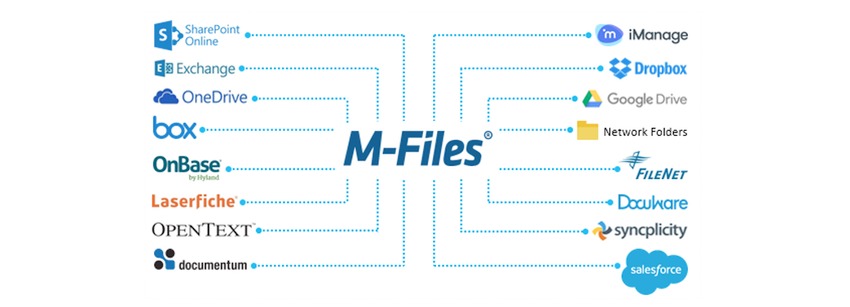
It sounds almost too good to be true, but this is exactly what M-Files 2018's Intelligent Metadata Layer (IML) does. With this state-of-the-art functionality, M-Files 2018 reads out data and documents stored in other systems. For example, think about:
- Customers or projects from your CRM system such as Salesforce
- Documents from Google Drive or OneDrive
- Documents from a central network drive
- Products and services from your ERP system such as Microsoft Dynamics
Even though M-Files 2018 reads this data, it leaves the data where it is so that processes are not disrupted. Moreover, IML offers the possibility of managing data and documents from other systems. Take a network drive as an example. There, a multitude of documents are stored and often only accessible via a desktop. Thereby, these documents are stored in an impenetrable folder structure.
With M-Files 2018 IML, you search directly for documents on your network drive on an iPhone, Android device or a Windows Phone with the intelligent search function.
You can easily edit or delete documents from your mobile device. Even start a workflow, digitally sign and approve documents can easily be done via your mobile device.
Thus, with M-Files 2018, you create a centralised access to all your data, documents and information, which is also mobile accessible without migration.