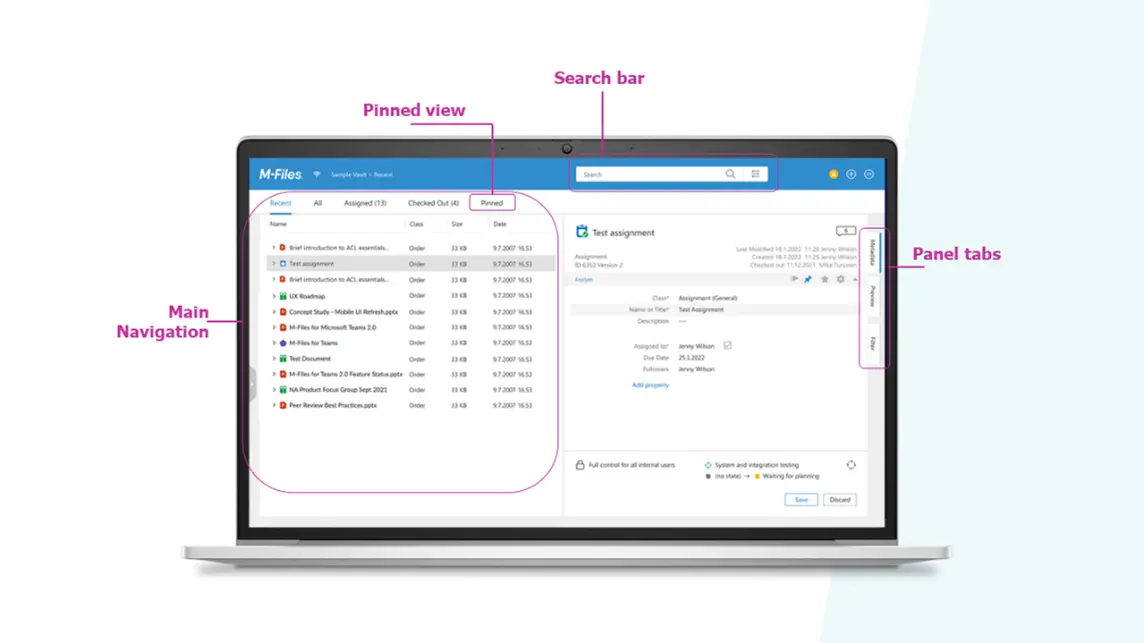M-Files will focus even more on end-user needs. The platform will not only be a product that is functional and secure, it should also be a pleasure to use. Therefore, M-Files will be made more personal and even more attuned to users' needs and use cases, while at the same time making it easier to find and manage information.
The M-Files Desktop application is used by tens of thousands of people every day. The user interface is being thoroughly updated and modernised and below we give 3 reasons why.
Using the latest UI libraries
Modern digital products need constant updating to keep them sharp and ensure overall high quality. The Desktop App's main UI has now been modernised, using the latest UI libraries and offering a fresh look and feel.
Leading usability
M-Files strives for industry-leading usability. Much of this is achieved through a clear visual hierarchy and easy-to-place main controls for knowledge workers. This has been achieved by simplifying the main view, eliminating heavy borders between views and making it easier for users to focus on content and navigate through the UI.
Aligning different clients
The various M-Files clients should offer the same progressive experience to users. Therefore, the user experience will be unified across all screens.
Content
What will change?
The layout of the main view has been significantly simplified, resulting in a lighter, borderless look. The four separate windows on the left side have disappeared and instead there is one large, uncluttered main panel. The new design offers better layering of information, fewer distractions and a better overview.
Functionally, several changes have been made to improve the layout for a seamless document management experience.
Main navigation: Better visibility with a simplified view of the navigation panel allows access to the desired default view.
Pinned view: This enhances the pinned view giving it a new location and grouping functionality for a smarter way to organise the most important documents.
Search bar: A faster way to navigate through M-Files with an easier way to use the search bar and creation button.
Panel tabs: Clean design to navigate through document information by moving the right panel tabs vertically to the right.
November 22 update
The new UI finds its way to users with the M-Files November 22 update. Users do not have to do anything themselves to take advantage of the new interface.