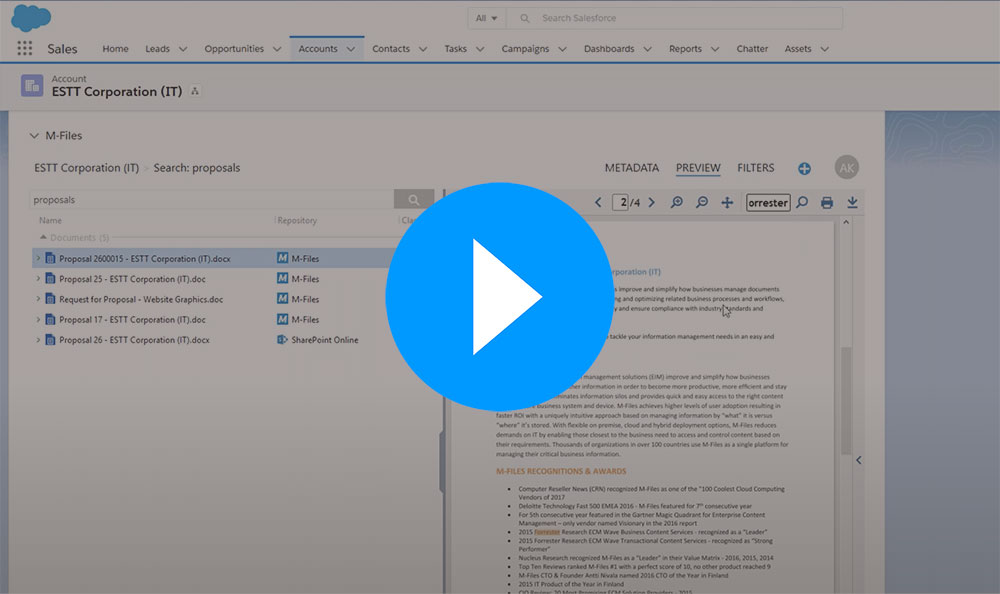Take Salesforce Customer 360 to the next level: create complete customer records by linking customer data and documents.
Salesforce Customer 360 brings together customer data from different sources in one place. With this, organisations try to create a 360-degree picture of their customer. Yet there is something missing from this customer dossier that makes the picture not quite 360 degrees. Because in addition to all customer data (structured data), a file is only complete when all relevant content (unstructured data) is also in the same place: in Salesforce.
And many documents that belong in that customer record live right now outside Salesforce.
As a result, there is a lack of overview, you never know whether you have got hold of the right document, and efficiency is also far away.
Content
Documents are in different places
Documents often reside in different locations and applications, examples include:
- Storage locations
- SharePoint
- Google Drive
- Box
- Network drive
- Etc.
- Line of Business software
- ERP software
- Email inboxes
- Locally on a laptop or desktop
Documents may be related to a particular customer, lead or file managed in Salesforce. With the M-Files integration for Salesforce connects related documents to customer data so that all information comes together in one place: the Salesforce interface.
It no longer matters where a document is located
M-Files enables Salesforce users to manage content without destabilising existing systems and processes. From a practical perspective, users have full access to documents and files related to Salesforce objects regardless of where they are stored - whether in Outlook, network drives, file storage applications, SharePoint (on-premise or online) or Google Drive. M-Files is a metadata-driven solution that presents information in context with a focus on WHAT it is rather than WHERE it is.
Intelligent functionalities directly within Salesforce
There are solutions such as the native Files Connect within Salesforce, but this feature is unidirectional. If a user changes the file name or moves the document, the link is broken. M-Files has a fully bidirectional connection between the Salesforce environment that users know and the vast amount of files and documents that live outside Salesforce. And it all comes in the Salesforce interface with the full feature set of M-Files:
- Comprehensive metadata management
- Intelligent workflows for e.g. approving, signing or enforcing document reading
- Advanced version management
- Flexible permission management based on metadata
- AI to improve information classification
- And many more
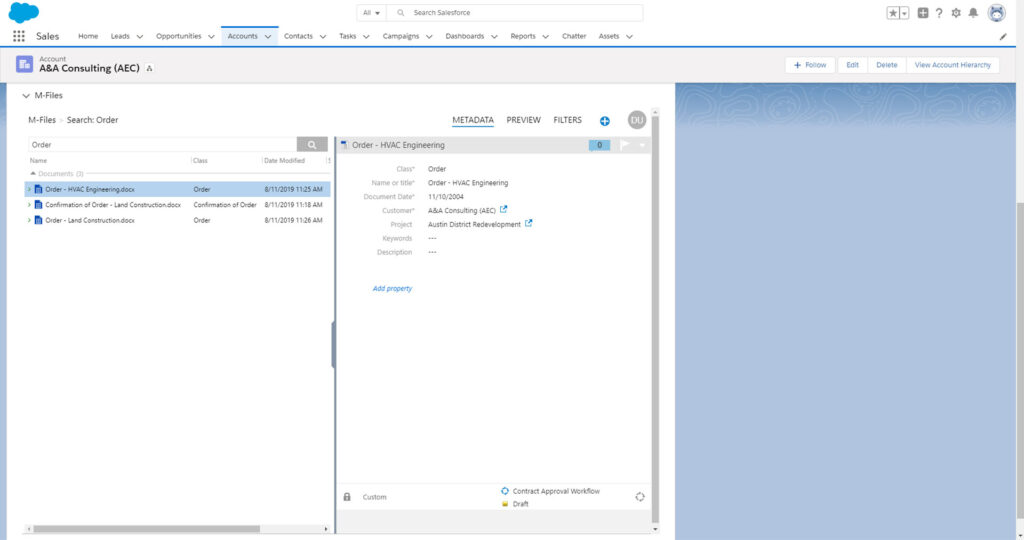
Make Salesforce the one-stop shop for all information
The M-Files integration for Salesforce therefore extends Customer 360 to transform Salesforce into a true one-stop shop for all customer information. In short, a true single source of truth that prevents errors and lets people work efficiently.
View M-Files for Salesforce
Salesforce, M-Files and GeONE demonstrate the integration in the video below.