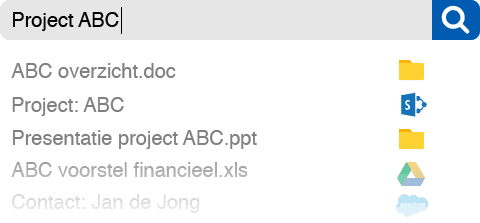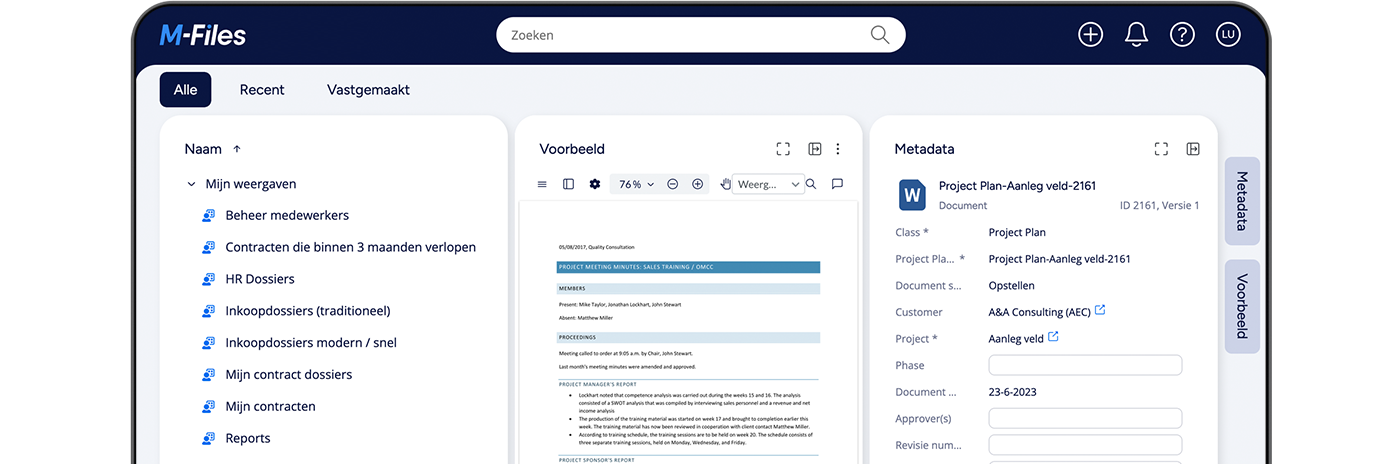Content
Finding documents takes time
Worldwide, employees sometimes spend up to 30 per cent of their time searching for documents and information. Documents and information are stored in a folder structure at 90 per cent of companies. Folder structures vary from person to person. So retrieving a document requires knowing where it is stored, which makes retrieval difficult and time-consuming.
Is a contract proposal in the 'Projects', 'Contracts' folder or in the relevant customer folder? Or is it located as an attachment in an e-mail?
Compare this to searching for a website via Google, in that you don't know beforehand either where that website is located.
An additional consequence of untraceable documents is that employees regularly duplicate and store them.
Find documents at lightning speed
With M-Files Smart Search you can find documents and information at lightning speed. Employees no longer search by the location of a contract proposal, project plan or invoice, but by features or descriptions of the document in question.
The characteristics of a document, for example of a proposal, can be the parties involved, status, duration or the file/project. Each type of document has its own kind of characteristics, this is different for each organisation. Compare it to how Spotify manages music: by artist, song, album, genre.
With M-Files, you create a Spotify for your business information with unlimited possibilities tailored to your organisation.
You search on the basis of what is a document, rather than where it is stored. So a Google-like way of finding documents.
Easily schedule a personal online demonstration to see what this looks like for your situation.
Using smart filters
In addition to these intuitive searches, you can further refine search results with extensive smart filters.
Compare it to how you search for a product in an online shop.
You search for a sports shoe, then filter by colour, size, brand and perhaps price.
In M-Files, for example, you search for an advisory report and then filter by status, year, client and contains potentially sensitive information.