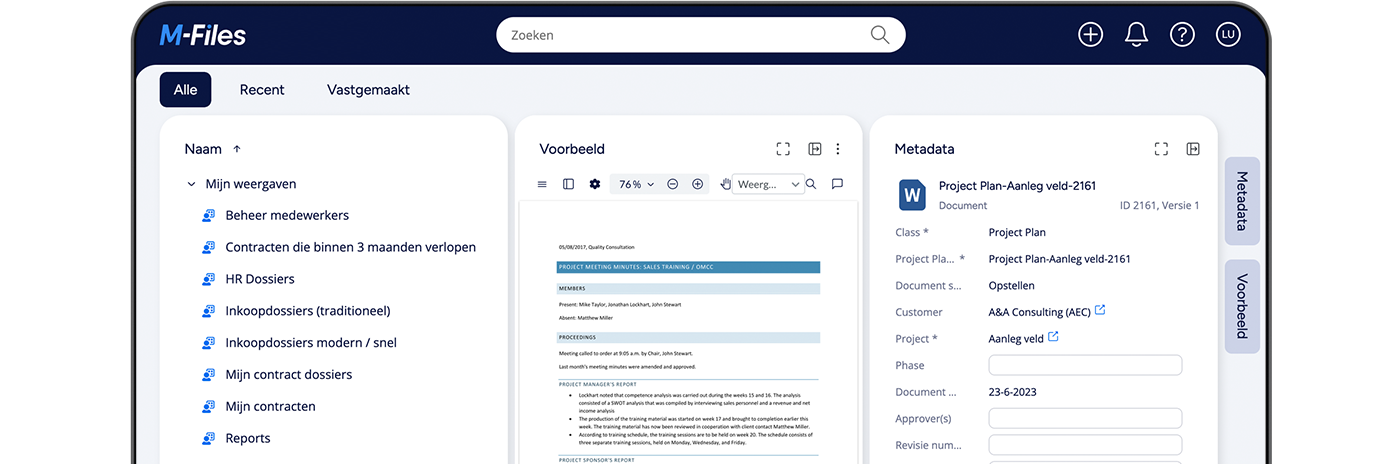Maximise your opportunities with M-Files' Sharepoint document management integration
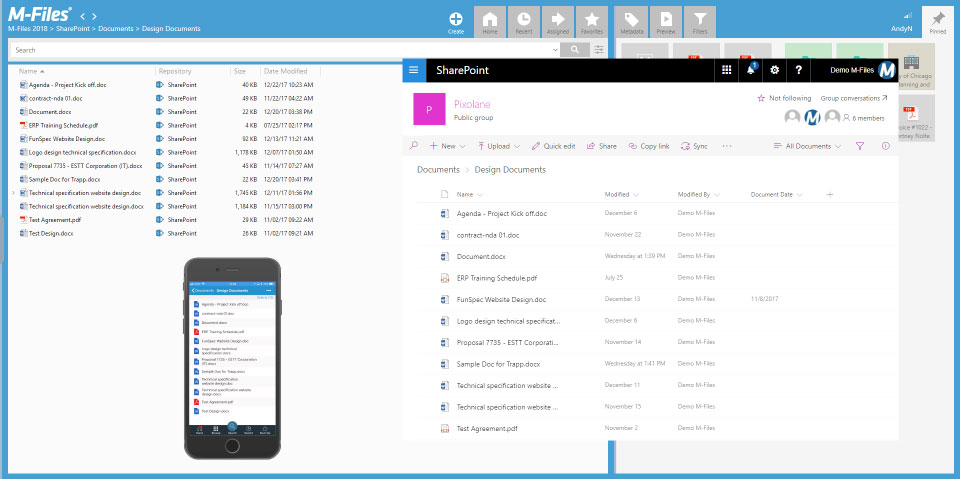
Thanks to these Sharepoint document management integration you enjoy the collaborative power of Sharepoint and the information management of M-Files like never before. Sharepoint is a great platform for collaboration, but managing meta-data and permissions requires far-reaching customisation of the system. It is also difficult to recall an overview of relevant documents from different libraries located within Sharepoint. This may test your patience. With M-Files, your documents are dynamically displayed no matter where they are located. On top of that, M-Files adds additional functionality for collaboration, ECM processes with easy-to-use workflows, seamless integration (also with non-Office software), digital signatures, versioning and much more.
SharePoint as an entry point to information
Combine Microsoft SharePoint Online with M-Files Intelligent Information Management for easier document management in SharePoint . Find information in business systems, corporate network drives and other repositories directly from a SharePoint Online. Automating business processes with document and project management workflows and built-in AI makes workflow automation for SharePoint both easy and accessible to all.
Do you want to be able to use your familiar SharePoint environment to access and manage documents and content from all other business systems and databases?
M-Files for SharePoint Online lets you find, access, edit and manage all your content in the familiar SharePoint view, regardless of where that content is stored. It also allows you to view related company data in other systems within the same view.
Sharepoint document management on your smartphone
Moreover, these functionalities are available on any device. Obviously from your laptop or desktop, but M-Files has also developed applications for iOS, Android and Windows Phone. This is how you bring document management to Sharepoint.
The M-Files experience in SharePoint
M-Files for Sharepoint allows you to display, edit, search and link content to different Sharepoint sites. Edit content directly in Sharepoint itself. The access and permission management of M-Files flows seamlessly into that of Sharepoint, so that if someone does not have access in M-Files this person will automatically not get access in Sharepoint either. This single sign-on experience is activated via Active Directory for Sharepoint and via Azure Active Directory for Sharepoint Online.
Take advantage of Sharepoint's collaboration capabilities, while reaping all the benefits of a powerful and versatile document management system. Thanks to the Sharepoint document management integration for M-Files.
The benefits of document management in SharePoint
Take advantage of SharePoint's collaboration capabilities, while still benefiting from the powerful, full-fledged intelligent information management system M-Files. This enables you to ensure broad, consistent adoption and compliance with business processes.
Benefit from SharePoint's collaboration capabilities while still taking advantage of a powerful, full-featured intelligent information management system. This allows you to ensure broad, consistent adoption and adherence to company processes.
- Connects all existing data sources and systems
- Direct access to any resource
- Migration not necessary
- Improve enterprise content management in SharePoint and control all day-to-day information management at a glance
- Protect confidential information and control information visibility
- Make direct use of artificial intelligence to identify business-critical data from the entire data mountain
- Add advanced workflows to automate office work and improve compliance without drastically changing processes.
- Take advantage of ready-made templates for different applications and sectors