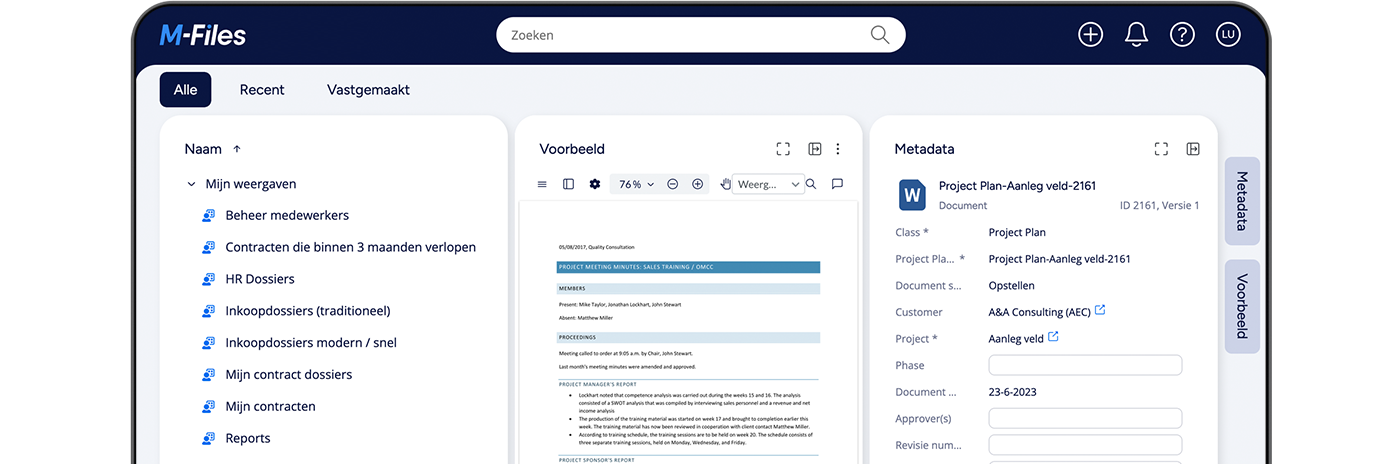Email and documents together in one place.
The Outlook integration is designed to help you get emails and attachments into M-Files at lightning speed. Documents can be correctly labelled with the rest of your information, in the right context, with the right permissions, in the right workflow.
Advanced Outlook integration.
With the advanced integration, browse through your files quickly in Outlook and find the right document instantly.
This far-reaching integration includes Artificial Intelligence that automatically recognises e-mail messages and prepares suggestions for the right files and even contacts.
With just a few clicks, you not only put your files and correspondence in order, you find everything you need within seconds.
Drag and drop documents easily to the right file.
Save e-mails in M-Files by simply dragging the entire e-mail or attached files to M-Files, directly in the Outlook interface.
Never again duplicate emails and documents.
To avoid storing the same information multiple times, the standard integration can detect whether an e-mail is already stored in M-Files and alert the user.
Automatic recognition files and contacts.
M-Files can automatically detect customers and contacts using the e-mail headers, allowing everyone to archive documents and e-mails quickly and easily.